Throughout the month of June 2021 I created a daily maths art piece, each one using different software or different techniques, as part of the #GeometrySketchbook challenge on Twitter. As mine was all digital artwork, I used the #DigitalGeometrySketchbook tag. Here are the results of days 11 to 20.
Any source code is offered as-is. Most of it was written in a bit of a hurry so it is likely to be messy and not as efficient as it could be. I’m just linking to it so that you can see how things were done, if you’re interested, and use it as a starting point for your own creations if you want to.
Feel free to ask if you have questions about any of the techniques I’ve used. And if you’re inspired by any of these pieces, do let me know. I’d love to see what else you come up with! You can tweet me at @SamHartburn or email sam@samhartburn.co.uk.
11 June
Using SmoothStep.io, developed by Matt Henderson, I started out by following one of the tutorials, then modified the code to produce this circle animation. You can view the source file here. I didn’t have enough time to get a firm grasp of how it works, but it can be used to make some lovely animations – there are many examples on Matt’s Twitter feed.
12 June
I downloaded a phone app called Fraksl to produce this image. It was quite fun to play with for a few minutes, but probably not something I would spend any more time on.
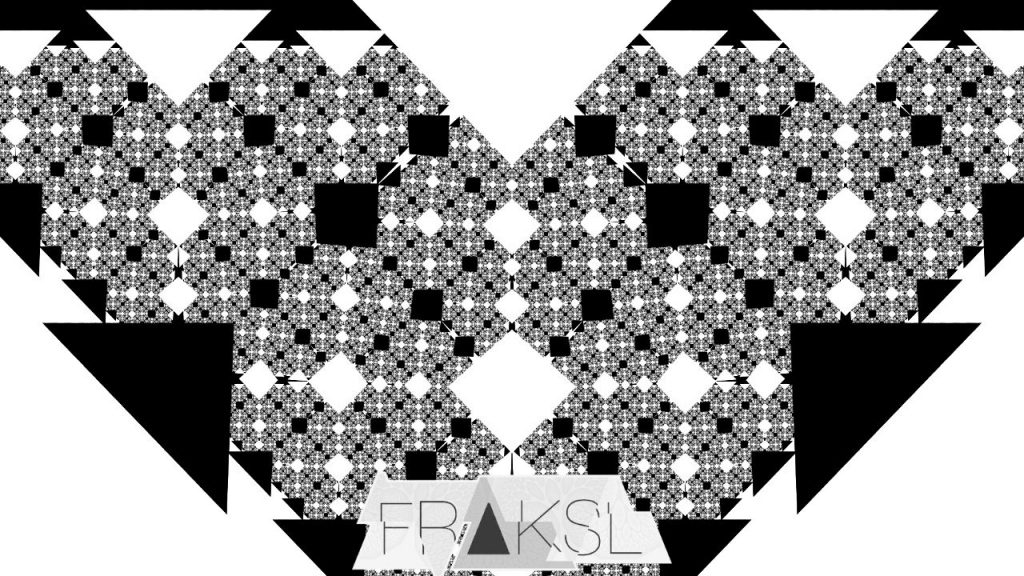
13 June
This is one of my favourites from the month, not because it’s a particularly impressive image (it isn’t!) but because of how it was produced. I used a piece of software called VoceVista, which plots a pitch/time graph of whatever sounds you play into it. You can set it to display overtones as well as the main tone (more about overtones) and you can use different colour profiles to make it look good. I attempted to use my voice to draw a parabola – with limited success! It’s not free, but there is a 30-day free trial version and I highly recommend having a go.
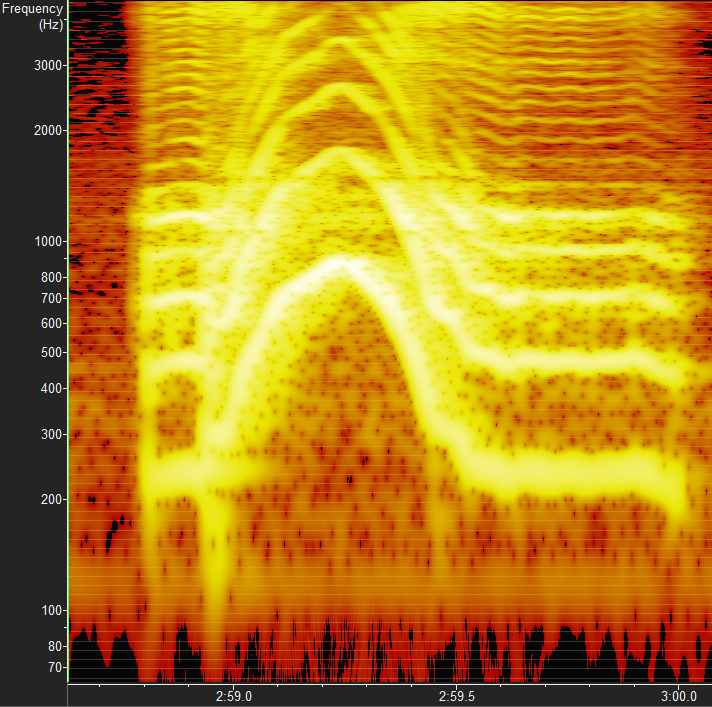
14 June
I wasn’t planning to make anything in PowerPoint, as the drawing tools are similar to Word. Then somebody reminded me of the animiation possibilities, so I made this simple circle animation. It was made much easier by the BrightSlide PowerPoint add-in. Among other things, it allows you to align objects to a specific object, rather than whichever one is furthest over, which is functionality I’ve wanted in PowerPoint for ages. You can download the source file from GitHub.
15 June
This is a 3D model of the seed of life made in OpenSCAD, with the overlapping areas at different hights. It was interesting to code, because I had to work out which circles were intersecting to make each overlapping section. One day I’ll print one out! You can download the source code from GitHub.

16 June
I made this squares animation in p5js, a JavaScript library for creative coding. I haven’t done a lot of JavaScript, and I didn’t have a lot of time, so I had to keep it fairly simple, but I liked how easy it was to get started and I would like to do more. You can view the source code here.
17 June
Randomly-generated stars made using the turtle module in Python. I’d forgotten about turtle until it turned up in a book I was copy-editing. You can download the source code from GitHub.
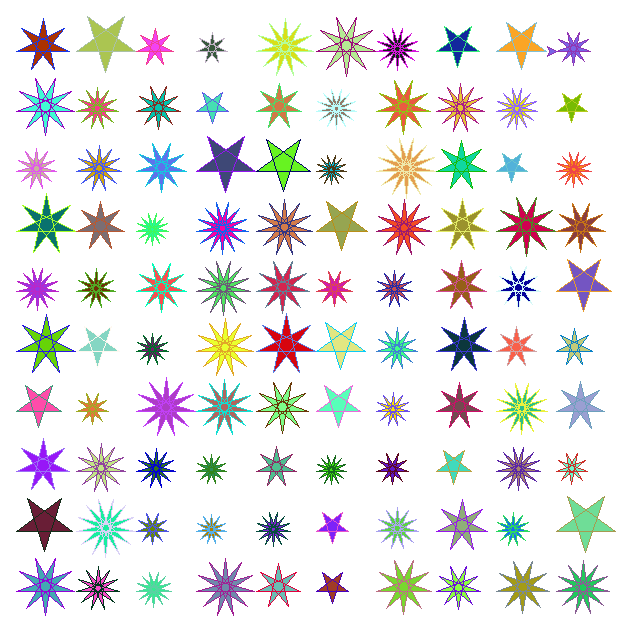
18 June
This interesting image was made using a phone app called MirrorLab. It allows you to distort images in all sorts of ways. It was great for amusing my son when he wasn’t feeling well! The source image was a geometric fish that I made in Geogebra.
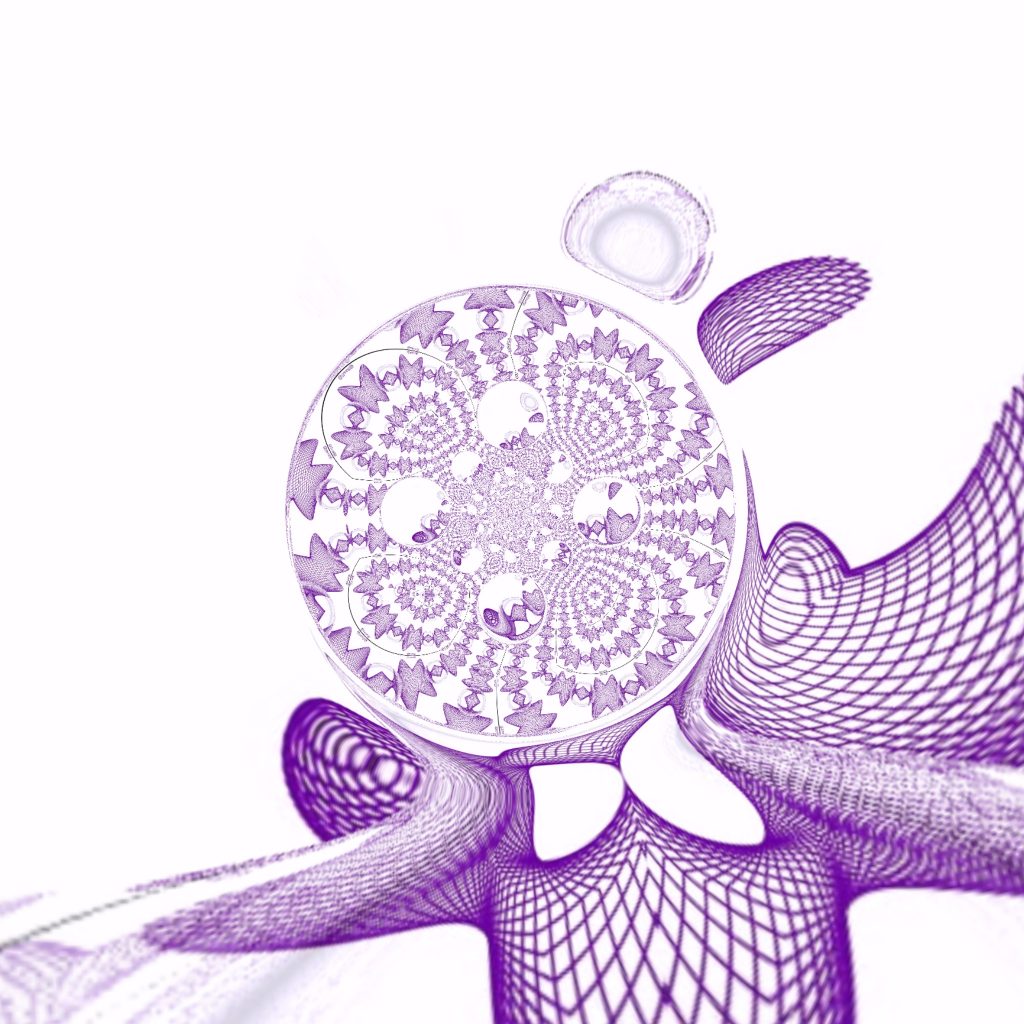
19 June
I made this cute little animation using Manim, which was originally developed by @3blue1brown. There is now a community edition maintained by a group of volunteers. I started with the Quickstart tutorial and then modified the code to produce this. I love the way it morphs between shapes, and it looks like it has a huge number of interesting features to explore. I’ll definitely be spending more time on it later.
20 June
I made this at the appropriately-named site recursivedrawing.com. It’s a very simple idea: starting with two base shapes, a circle and a rectangle, you can transform and recurse them to get images like these. The start page includes an introductory video and list of instructions. It’s a lovely way to spend half an hour or so.
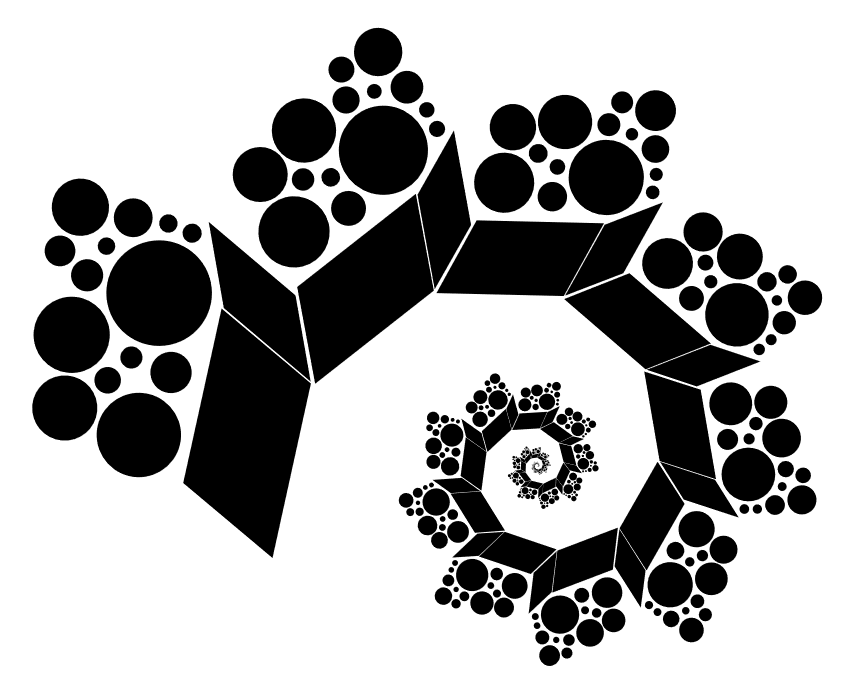

Leave a Reply